Fluid Catalog
If the fluid data is entered directly, you can add the fluid information to the catalog by selecting the Add to Catalog buttons.
You can also add or delete catalog items directly in the dialog with the  and
and  button. Use the
button. Use the .png) button to save the catalog item. Select the Load button to load the selected component item.
button to save the catalog item. Select the Load button to load the selected component item.
The following fluid types must be defined: oil, associated gas and water for oil reservoirs and oil, free gas and water for gas reservoirs.
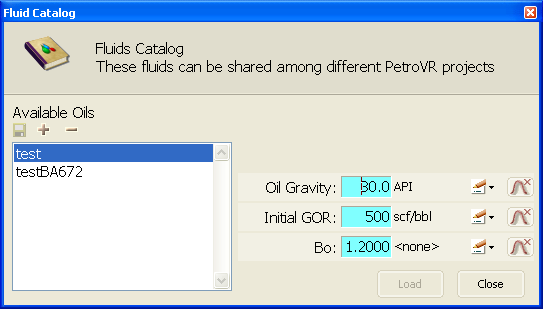
The lists of variables available when the Function Editor is invoked from the Fluid Catalog include Oil Component Percent, Gas Initial Oil Yield and Gas Initial Water Yield even if these variables cannot be edited in the catalog itself.
